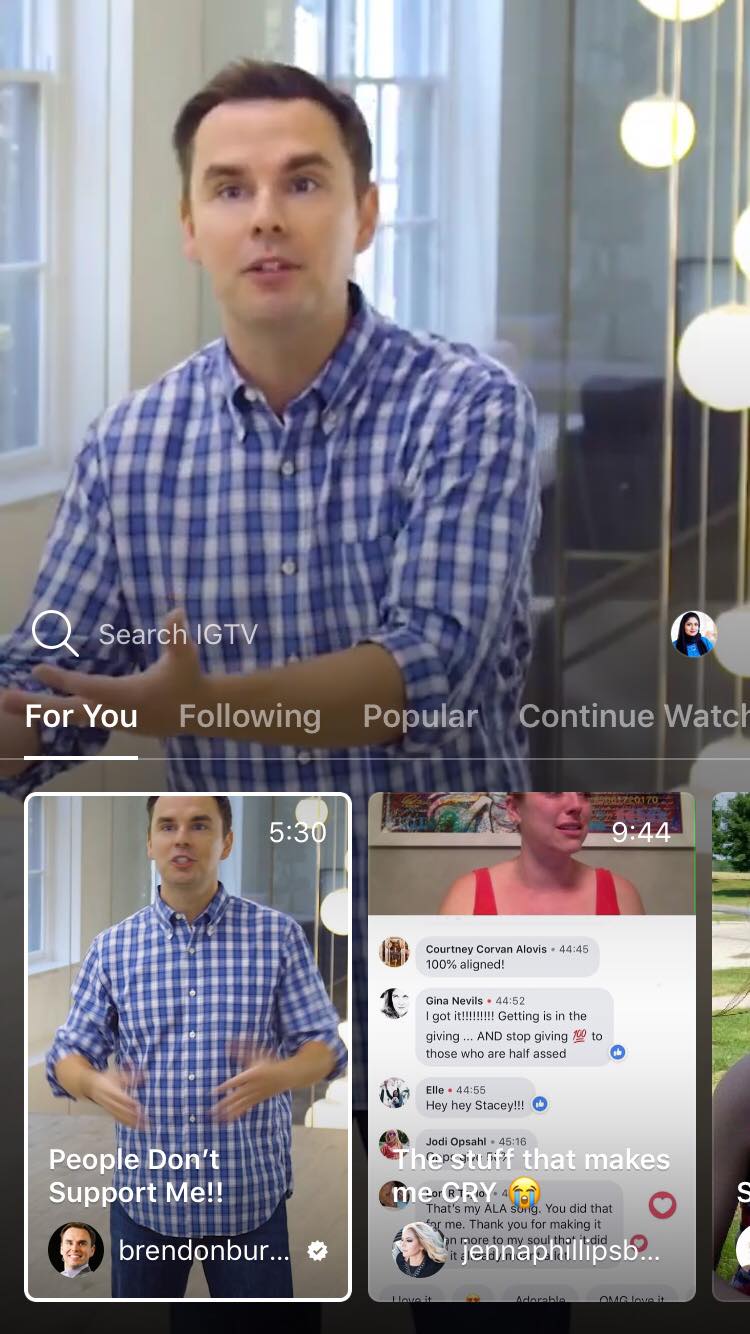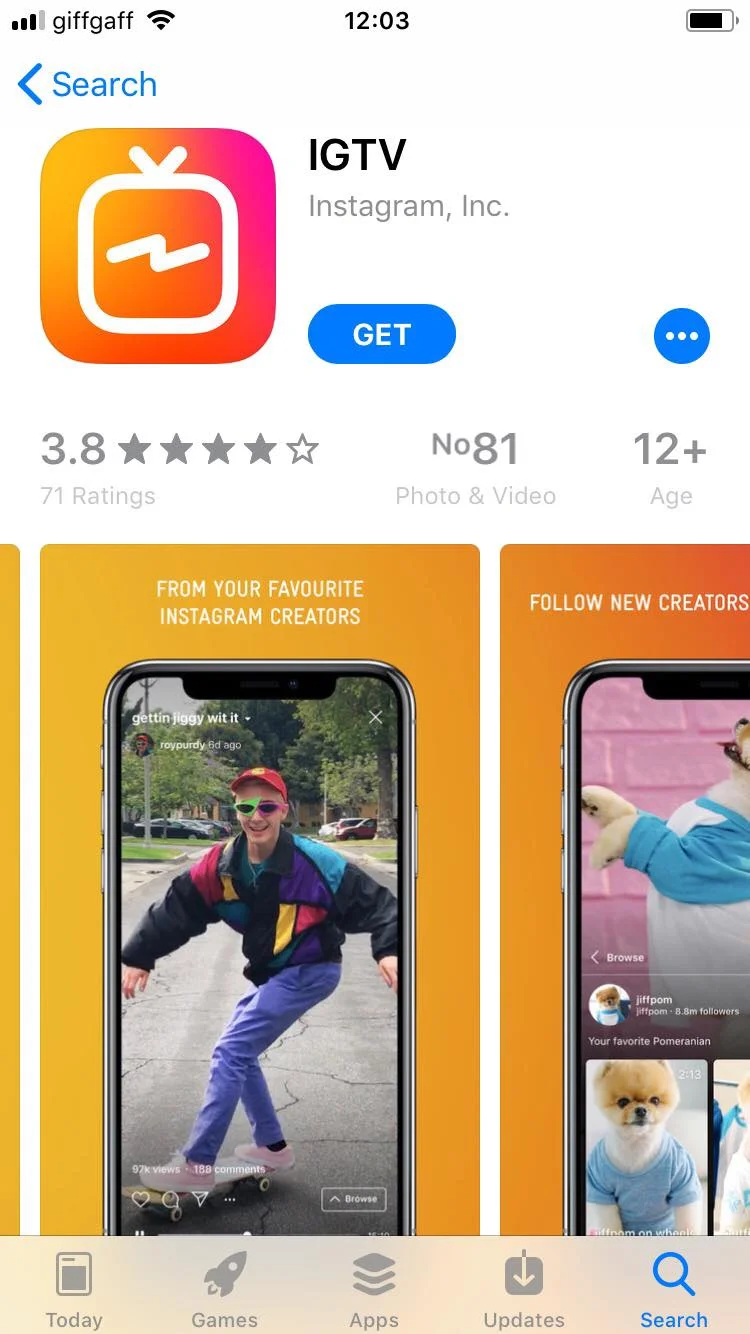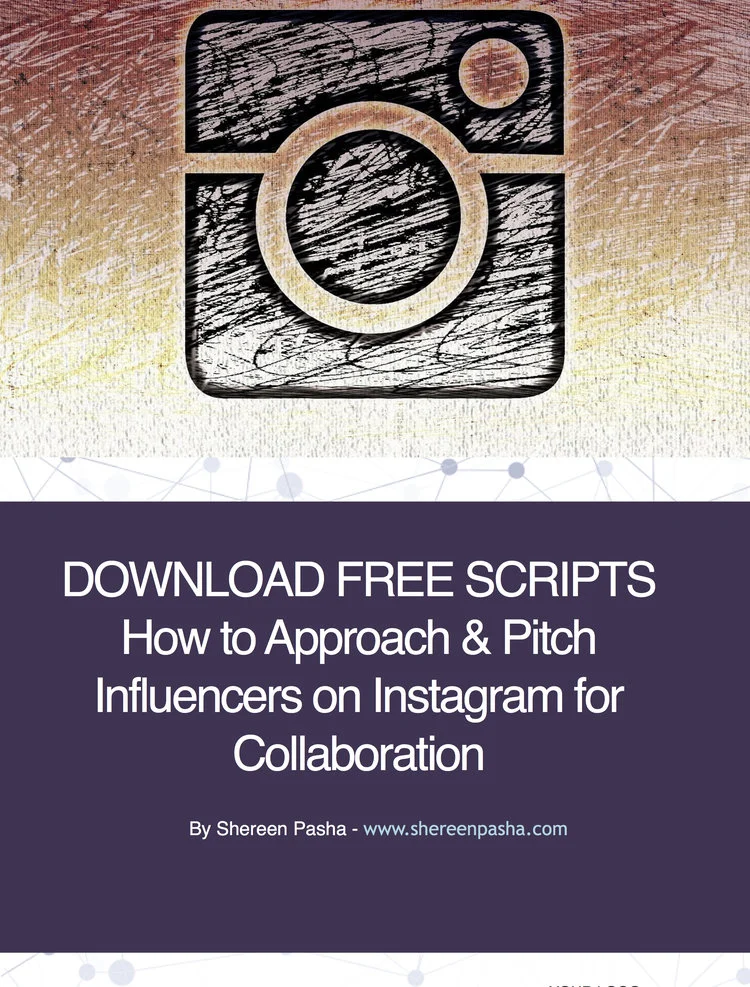What is IGTV and how to use IGTV to grow your brand as a coach, trainer or consultant
As we all know there is a massive rise in popularity for video content on social media. A timely introduction to IGTV from Instagram was made at the end of June. Instagram TV (IGTV), is a long form video app accessible within Instagram. The full-screen, vertical videos, can be uploaded by anyone, and they can be up to an hour long. Instagram has one billion users and the number is growing and it is the third largest social media platform with Facebook and Youtube ranking 1 and 2.
As a coach, trainer/consultant here is what you need to know about the new IGTV
Videos are full screen and vertical
Video length is 15 seconds to 60 minutes (The full 60 minutes is currently only available to larger accounts or verified accounts. Everyone else has a limit of 10 minutes.)
Users can watch inside the Instagram app or on the IGTV app
Videos play automatically for users upon opening the IGTV app
Creators can add “swipe up” call-to-actions on videos
Within the IGTV app, users have the option to browse between “For You,” “Following,” “Popular,” and “Continue Watching” tabs
Engagement: users can like or comment on videos, or send videos to friends in Direct
Creators have their own channels, like YouTube (and anyone can be a creator)
Videos can be uploaded to the IGTV app or the web
Videos on IGTV can also be uploaded to Facebook Watch
File size: up to 3.6GB - File type: .MP4 - Video size: 9:16 - Video thumbnail / cover image: .JPG
A simple guide to Creating your own IGTV Channel with credit to https://www.impactbnd.com/blog/
Step 1: Download the App
This is super easy. Like I mentioned above, you can download the app in the App Store and Google Play.
Step 2: Login With Your Instagram Account
If you already have the Instagram account on your phone, you’ll likely be logged in automatically. If not, you just login as you would when accessing your Instagram account.
Step 3: Explore IGTV
As soon as you log in, videos from users that you are already following, may start to play.
The swipe up feature will allow you to jump between the “For You,” “Following,” “Popular,” and “Continue Watching” categories.
You then have the option to like, comment, and share with friends directly.
Check out the channels your favorite mentors, coaches and influencers. Get a feel for the content that is already out there.
Step 4: Create Your Own Channel
Creating your own channel, personal or for your brand, is very easy to do.
Just click on the settings “gear” to find the “Create Your Channel” option. Once you click to create your channel the app will walk you through the steps to get up and running.
You can also create a channel on iOS from within the Instagram app. Simply, hit the little orange TV icon in the upper right-hand cover of the screen next to the “send” airplane icon, and again hit the settings “gear.”
Step 5: Start Creating Video Content
Once your channel is set up, you’ll see that you can upload video right from your camera roll.
As a new user, video duration is between 15 seconds and 10 minutes long.
Remember to shoot vertically!
SOME CONTENT IDEAS FOR YOUR IGTV CHANNEL
1. Q&A Series – answer the pressing questions of your audience.
2. Video Series, introduce yourself or a new series or a new topic.
3. Team Work – showcase a behind the scenes of your work.
4. Interview a client, expert or influencer.
5. Present Tips/quotes around a topic you’re an expert in.
6. Take us on a Tour
7. Conduct an IGTV Takeover (just like with Instagram Stories, only it’s IGTV!)
8. Pre-launch Announcements: Introduce a Product or Project you are working on – tease us into being interested before you release it!
09. Travel Adventures
10. Latest News